Visualize code dependencies (.NET only)
You can generate a graph showing your code dependencies using the “Package dependencies” tool.
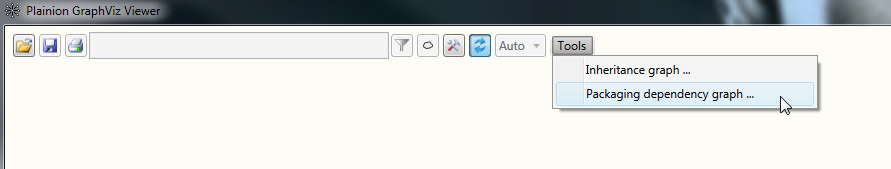
Use the “Package Spec Editor” to specify which assemblies to analyze and which high level structure your system has.
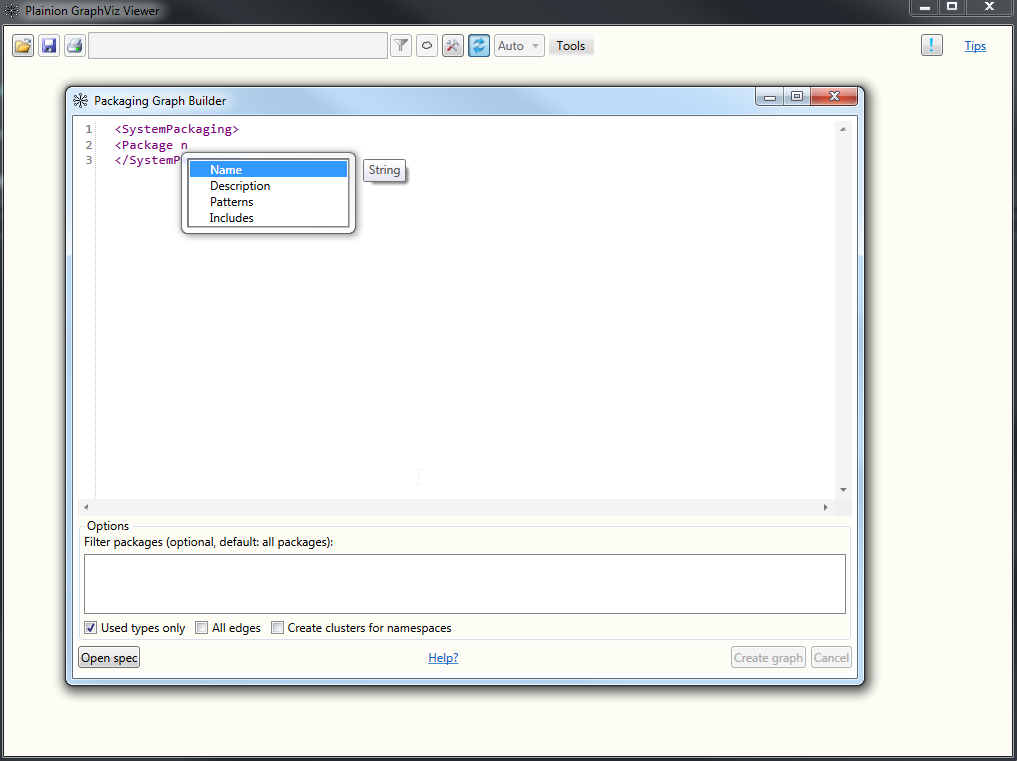
An initial package spec can look like this:
<?xml version="1.0" encoding="utf-16"?>
<SystemPackaging AssemblyRoot="." NetFramework="false" xmlns="http://github.com/ronin4net/plainion/GraphViz/Packaging/Spec">
<Package Name="Plainion.Foundations">
<Package.Clusters>
<Cluster Name="UI">
<Include Pattern="Plainion.Windows.*" />
<Include Pattern="Plainion.Prism.*" />
</Cluster>
<Cluster Name="Core">
<Include Pattern="*" />
<Exclude Pattern="Plainion.Windows.*" />
<Exclude Pattern="Plainion.Prism.*" />
</Cluster>
</Package.Clusters>
<Include Pattern="Plainion.Core.dll" />
<Include Pattern="Plainion.Windows.dll" />
<Include Pattern="Plainion.Prism.dll" />
</Package>
<Package Name="Prism">
<Package.Clusters>
<Cluster Name="Prism">
<Include Pattern="*" />
</Cluster>
</Package.Clusters>
<Include Pattern="Prism.*.dll" />
</Package>
<Package Name="Plaionion.GraphViz">
<Package.Clusters>
<Cluster Name="CodeInspection">
<Include Pattern="*CodeInspection*" />
</Cluster>
<Cluster Name="Documents">
<Include Pattern="*.Documents.*" />
</Cluster>
</Package.Clusters>
<Include Pattern="Plainion.GraphViz.*dll" />
</Package>
</SystemPackaging>
A package is specified by a set of assemblies which can be defined using “include” and “exclude” directives. A package can have one or more clusters which would then be mapped to Clusters in the graph. The “include” and “exclude” directives within a cluster map to namespaces.
You can then either analyze the dependencies between packages by selecting the packages of interest or within one package by just selecting a particular one.
Use “NetFramework” property to define whether .Net framework runtime should be used instead of .NET runtime.
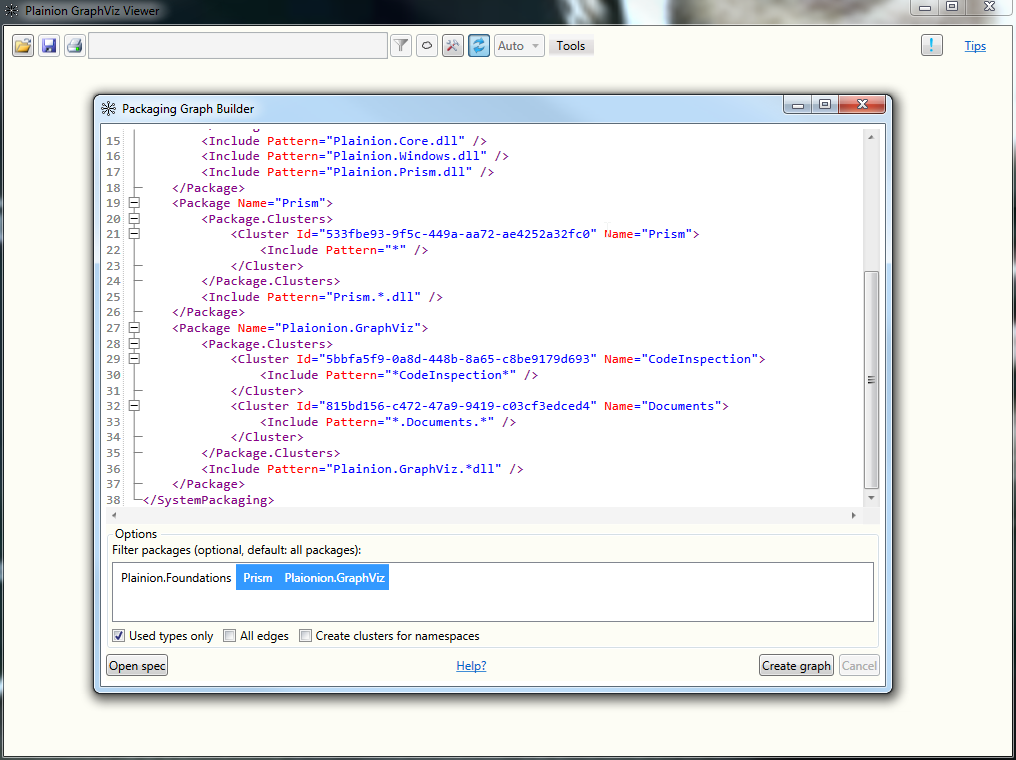
If you don’t have specified any clusters within your packages you can select “Create clusters for namespaces” to generate clusters automatically, one for each namespace.
Options
You can use the following options to customize the structure of the graph:
- SystemPackaging.UsedTypesOnly: Types not used by any other type are excluded from the graph
- Package.AutoClusters: Specifies that clusters should be generated automatically according to the given rule.
Manually defined clusters will be ignored if this attribute is set. Allowed values:
- “namespace”: a cluster will be created for each namespace, containing all types of that namespace
- “assembly”: a cluster will be created for each assembly, containing all types of that assembly
- “rootNamespace+n” (n=number): a cluster will be created for each namespace starting with the root namespace (the assembly name) followed by the number of sub namespaces specified, containing all types of this namespace and all sub namespaces
Generating the graph
When clicking “Create graph” you will get graphs similar to the ones below - depending on the dependency structure in your code base of course.
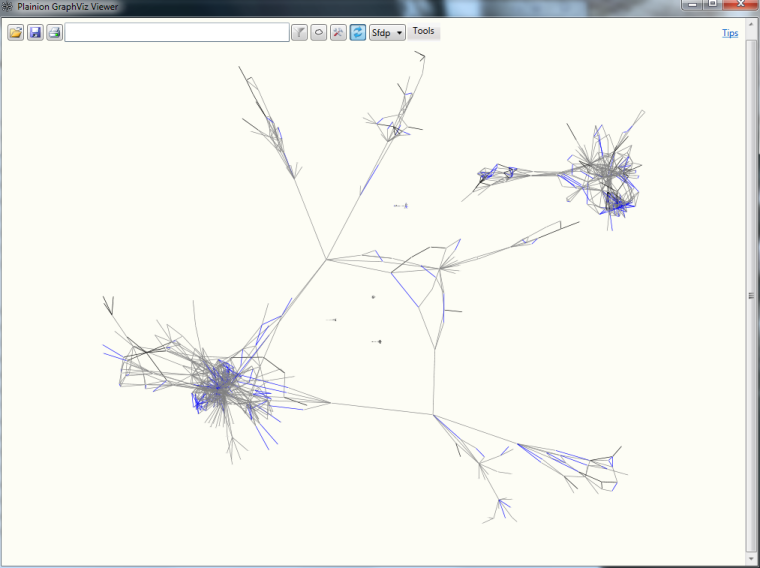
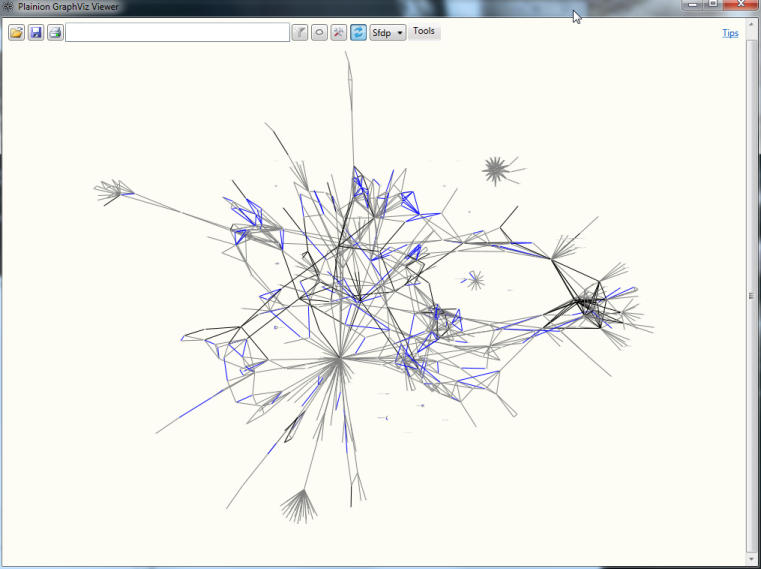
Conventions
Graphs generated from code dependencies will follow the following conventions:
- Blue edges: inheritance or interface implementation
- Black edges: method calls
- Gray edges: everything else (e.g. usage of cast operators)