My first Docker container
20 Apr 2024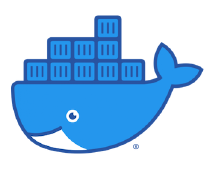
Even though Docker is popular already for quite a while, I never had an opportunity to give it a try. Until recently when I bought a Raspberry PI to host some web applications.
Of course, hosting these web applications directly on the PI would have been simpler and more efficient but then I still wouldn’t have any hands on experience with Docker.
Here is the summary of my first Docker experiment.
The Web Application
The web application consists of a Node.js backend and a Vue.js based Web UI, built with Vite.
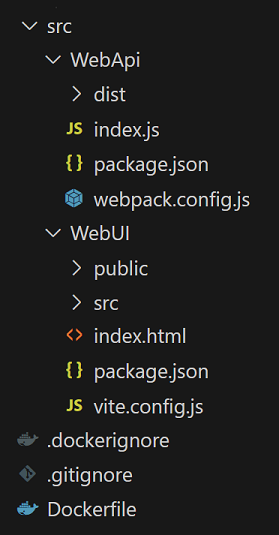
The backend and the frontend are separate projects because I plan to rewrite the backend in Rust soon.
To make the backend serving the Web UI in production, the Web UI is configured to build directly into the “public” folder of the web server.
import { fileURLToPath, URL } from 'node:url'
import { defineConfig } from 'vite'
import vue from '@vitejs/plugin-vue'
export default defineConfig({
build: {
outDir: '../WebApi/dist/public/'
},
plugins: [
vue(),
],
resolve: {
alias: {
'@': fileURLToPath(new URL('./src', import.meta.url))
}
}
})
Dockerfile
My first working Dockerfile produced a 270 MB image which was an unexpected high overhead for a small Node.js based web application. I did some research, learned about minimal Linux distributions for Raspberry PI and about two stage Docker files and finally came up with the Dockerfile below which produces a 65 MB image.
ARG NODE_VERSION=18.15.0
FROM --platform=linux/arm64/v8 node:${NODE_VERSION}-alpine as build-stage
ENV NODE_ENV development
WORKDIR /usr/src/app
COPY src/price-watch/WebUI/package.json ./WebUI/
RUN npm install --prefix ./WebUI/
COPY src/price-watch/WebApi/package.json ./WebApi/
RUN npm install --prefix ./WebApi/
COPY src/price-watch/WebApi ./WebApi/
COPY src/price-watch/WebUI ./WebUI/
WORKDIR /usr/src/app/WebUI/
RUN npm run build
WORKDIR /usr/src/app/WebApi/
RUN npm run build
FROM --platform=linux/arm64/v8 alpine as production-stage
RUN apk add --update nodejs
RUN addgroup -S node && adduser -S node -G node
USER node
COPY --from=build-stage /usr/src/app/WebApi/dist /app/
WORKDIR /app/
EXPOSE 8001
CMD node server.js
Build & Deploy
To build a Docker image I have set up a dedicated builder
docker buildx create --name pi-builder --use
and used it to build the image
docker buildx build --platform linux/arm64 -t price-watch:pi . --load
I have saved the image locally
docker save price-watch:pi --output price-watch.tar
and copied it over to my PI. There I loaded into docker
docker load --input price-watch.tar
and successfully started my first Docker container
docker run -d --restart=unless-stopped --name price-watch -p 8001:8001 price-watch:pi
